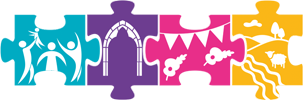– Remote Collection Accession Form
Re-appraisal and De-accessioning
The purpose of this Guide is to ensure that staff, volunteers, trustees and donors/lenders understand and carry out the necessary steps when accepting archive material into their care. Whether on a temporary or permanent basis, any donation or loan should be recorded in the most appropriate and informative way to prevent loss or damage to material and to ensure material can be used for the achievement of the BH Charitable Objects.
Definitions
- Accession: 1. The process of transferring legal and physical control of archives from the creating agency or donor to the archival institution. 2. The archival materials that have been transferred to the archival institution as one unit at one time (e.g. ‘Molly Coombe Accession’).
- Accessible:
- Appraisal: The process of determining the retention period of records.
- Archive material: Anything that is or contains a record
- Disposal: Removing material from the archive collection (can mean transfer to another repository, can mean selling the material or destroying it).
- De-accession: Part of the disposal process where material is officially removed from the care of an archival institution, removing legal and physical control.
- Ingest: When records in their original formats undergo a defined normalisation process to present the record content in a more sustainable format.
- Record: Material in any form or medium (digital or physical, paper or artefact, etc.) that contains information, created or received and maintained, by an organization or person in the transaction of business or the conduct of affairs.
Appraisal
Appraisal offers the opportunity for BH to provide access to valuable archival records. By accepting material into the permanent collection, anyone can use it for research, exhibition, education, and much more. However, due to limited storage space, choosing what material to keep, catalogue and make accessible is a vital decision-making process we call Appraisal.
How do I appraise potential archive material?
This flow-chart illustrates the thought process that should be followed before any action is taken with an item. Using this chart will help to make sure any material entering the permanent collection, or is contributed as a ‘remote’ collection item, adheres to the BH CDP. If you are not sure how to answer some of the questions in the Tree, there is further guidance below.
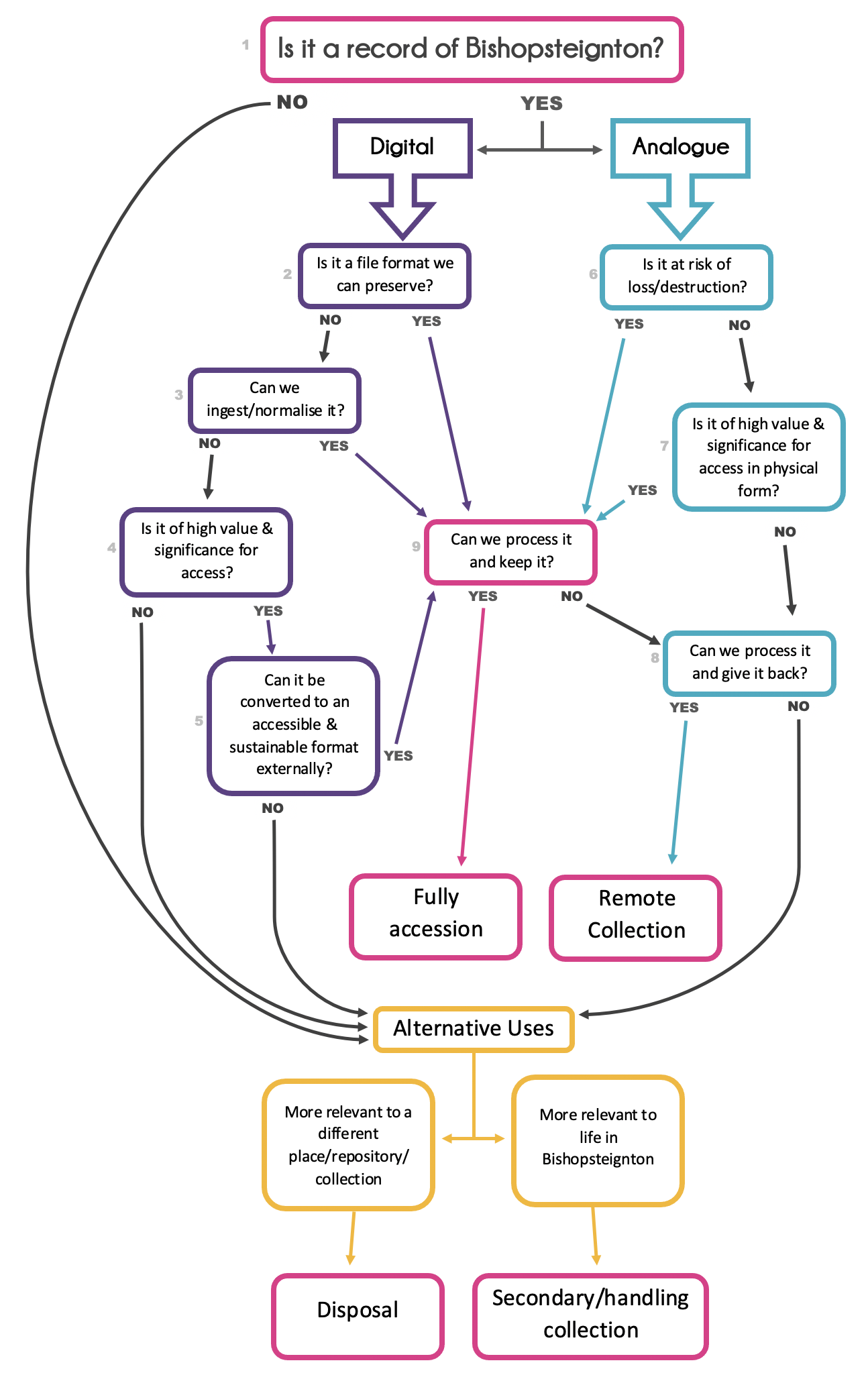
Here is some more detailed guidance on how to answer questions in the Appraisal Decision Tree:
1. Is it a record of Bishopsteignton?
First of all, refer to the Collections Development Policy Collecting Scope. An item’s relevance to the CDP is up for interpretation by the Appraiser, but if they have read the CDP and know a bit about what we have in the collection already, they can’t go far wrong. If you are ever unsure about answering this question, open it up to the wider team, fellow volunteers and the Trustees. If the donor is not in a rush to get a decision, take the time to get the valuable advice of your colleagues.
2. Is it a file format we can preserve?
Take a look at the up-to-date list of accepted file formats in the Preservation Policy. If the format of the item you are appraising is not on the list, the answer to this question is ‘NO’.
3. Can we ingest/normalise it?
While there are some digital file formats we cannot preserve, we may be able to convert them into a format we can preserve. Our ability to ingest or normalise certain file formats may change over time so keep an eye out for updates to the list of accepted file formats in the Preservation Policy.
4. Is it of high value & significance for access?
This important question is supported by the Collections Development Policy which explains what BH collects and why. While answering this question is up for interpretation by the appraiser, they can look back at the CDP to make sure material has relevant value and significance. If the item is not of very great significance or value for our audience to access, it won’t become part of our collection but could be put to Alternative Uses.
5. Can it be converted to an accessible & sustainable format externally?
If something is really valuable and significant as a record of Bishopsteignton, and we can’t ingest or normalise it internally, it may be worth employing an external organisation to convert it for us into a format we can preserve. You will need to do a bit of research into the type of material you are appraising and see if any external organisations have the facility to process it appropriately.
6. Is it at high risk of loss/destruction?
If the item is on the brink of no longer being a record of Bishopsteignton, the answer to this question is ‘YES’. If it is going to be thrown away by its owner, answer ‘YES’. If it is an ‘orphan’ with no owner, answer ‘YES’. If in any doubt about the risk of loss/destruction, answer ‘YES’. If you know that the item will be looked after well by its owner or donated to an alternative archive/repository/museum, answer ‘NO’.
7. Is it of high value & significance for access in physical form?
As above in D3, this important question is supported by the Collections Development Policy which explains what BH collects and why. While answering this question is up for interpretation by the appraiser, they can look back at the CDP to make sure material has relevant value and significance. The difference between this question and D3 is that you must decide if the item is significant enough in physical form for us to keep it in the Hub, using up limited archival storage space and preservation resources.
8. Can we process it and give it back?
Some points to consider:
- Is the owner/donor happy for us to publish it online? Are they willing to transfer copyright to BH? If so, answer ‘YES’.
- Does the item contain any potentially upsetting content? Answering this will be reliant either upon prior knowledge of the Appraiser and awareness of potentially upsetting local themes/histories, or upon communication from someone in our audience. If you are unsure about the level of risk, speak which the wider team and the Trustees who make the final decision on publishing potentially upsetting materials.
9. Can we process it and keep it?
Fully accessioning an item means BH owns it outright and can store, preserve, describe and publish it online (subject to copyright permissions). BH need permission from the owner to fully accession their donations. This is as opposed to cataloguing and digitising the item and returning it to the owner, aka creating a ‘remote’ collection item.
Here are some more details explaining the final decisions you come to when using the Tree:
Full Accession: As above, fully accessioning an item means BH owns it outright and can store, preserve, describe and publish it online (subject to copyright permissions). BH will take items into the collection by having donors sign an Object Entry Form which transfers ownership of the physical item and copyright. BH can then process or use item in any way from cataloguing in ODIN to exhibition.
Remote Collection Accession: This outcome involves part of the Accessioning process described above, but not all of it. Items which cannot be fully accessioned will not be available to access in the Hub (except by special advance request in some cases) but can still be catalogued, digitised and be made accessible remotely as part of BH’s Remote Collection. This means that valuable archive material stored under beds and in attics amoung the local community and wider audience can be accessed online by anyone while their owners retain the special ability to show, for example, family photos to their grandchildren in person at home.
Alternative Uses: If an item is not a record of Bishopsteignton or we are unable to process or preserve it, this doesn’t mean it has no value at all to our audience. The ‘Dispoal’ option can mean transfering material to an alternative archive, museum, library or other organisation such as a school. The ‘handling collection’ is a group of items which have little local, regional or national significance, are not unique or ancient, but are useful for educating people about the past. The handling colleciton does what it says on the tin and offers members of our audience the opportunity to handle items from the past, without risking damaging more valuable material.
Accessioning
Accessioning is the formal, recorded process of transferring legal and physical ownership and control of archives from the donor to BH. We have 2 options for creating ‘Accessions’ for archive material, they are: Full Accession (items to be stored and accessed both in the Hub and online) and Remote Collection Accession (items that are returned after being processed but still accessible online).
Accession Forms for filling-in and printing can be found using the Finder in this folder: Documents > Hub > Forms and are highlighted with the purple-coloured tag.
– Full Accession Form
Use this form when a piece of archive material will be permanently left in the care of BH. The form transfers ownership and rights over the material from the donor to BH. If the owner cannot give their permission and an item has been brought in by their representative, make sure you record contact details for both parties and send both a copy of the signed form.
Here’s some guidance on how & why to fill in each field:
- Accession Number: assign a new accession the next available number. You will need to check the previous Accession Form to see what number to use next.
- Date of deposit: record the day upon which the document is signed by the depositor.
- Deposit type: most deposits will be Gifts from people in the community, we may receive material as Transfers from other organisations or Purchases from individuals or organisations.
- Conditions of deposit: conditions can be set by the owner or by BH such as a closure period or a limit upon the ways BH will use the material such as not publishing digital surrogates online.
- Location on date of deposit: this is to make sure we can find the material between deposit and storage. If cataloguing and other processing has to be delayed, record where the material will be stored before it will be processed. If the material is digital, tick ‘Other’ and describe the folder in which you have saved the material on the Hub Mac.
- Copy sent date: according to the Procedure, you will make a copy of the form and send it to the depositor and/or owner, like a receipt.
- Date catalogued: to make sure no deposits are left without being processed, this date must be filled in once material has been catalogued using ODIN.
- Depositors details: this is for future reference to make sure we can get in touch with the person depositing the material, for any reason.
- Owners details: if different to the depositor this is for future reference to make sure we can get in touch with the person who owns the material, for any reason.
- Detailed deposit description: put in as much detail as possible about the number and type of items that are being deposited, any organisations or people’s names they relate to and any approximate dates of creation.
- Agreement: this is the most important part of the form where ownership and custodianship over the material is legally transferred to BH. If the depositor is different to the owner, BH need to get in touch with the owner to verify the depositor’s right to Gift the owner’s items.
– Remote Collection Accession Form
This form should be used when a lender is temporarily leaving material in the care of BH so that it can be catalogued and digital copies can be created. If the owner cannot give their permission and an item has been brought in by their representative, make sure you record contact details for both parties and send both a copy of the signed form. Here’s some guidance on how & why to fill in each field:
The fields that need to be filled in on this form are the same as the Full Accession Form. The main difference is in the Agreement section which grants BH rights to create digital images, reproductions or copies of donated material and claim the copyright, rather than transferring ownership entirely.
– Procedure
If a depositor has brought material into the Hub in person:
- Before printing it out, fill in the form and save it in the password-protected Accession Forms folder: Documents > Hub > Forms > Accession Forms > Accession-Forms.dmg > Signature pending, which you can find using the Finder application
- Get the Agreement signed by the depositor
- Fill in and sign the Bishopsteignton Heritage Representative section of the Agreement
- Once both parties have signed the form, scan the full form in using the Scanner. For guidance on the easiest way to get all your scans into one document, take a look at this page: Scan a multi-page document into a single file PDF using iPrint&Scan
- When you have all your scanned pages in one document, save it as a PDF file to the ‘Signed’ folder in ‘Accession-Forms.dmg’ with the following naming convention:
[accession number] [accession type] [depositor’s surname]
Here are some examples:
‘1 remote accession Smith’
‘2 full accession Jones’
-
- Hand the original physical signed form to the depositor for their records.
- If cataloguing and other processing has to be delayed, store the material somewhere safe in an appropriate container (box, file, folder) with a clear label. Use the same details to label the material as in above file naming convention.
If a depositor wishes to make a donation of born-digital material (or digital surrogates which have been assessed and are of high enough quality to preserve) via email and cannot come into the Hub in person:
- Using the [email protected] email account, create an email with the Subject Line according to this convention:
[accession number] [accession type] [depositor’s surname]
(see above for examples)
- Your email must contain a detailed description of the material being deposited
- Send the email to the depositor inviting them to reply with the required information and permission
- The depositor’s reply must contain all the contact information required on the relevant Accession form.
- The depositor’s reply must contain the relevant Agreement from the relevant Accession form.
When you have finished Accessioning…
Once you have decided what the journey of the item will be, you can move on to the Cataloguing stage. Next, take a look at the Cataloguing Guide.
– Temporary Item Exit Form
Disposal is not the only time archive material will need to leave the Hub or store. Material may need to travel for digitisation, exhibition or conservation work or research. However, due to the implied risk, collection items should stay in the Hub or store wherever possible and temporary exit should be a last resort. Use the ‘Temporary Exit Form’ to properly record the movements of archive material out of, and back into, BH storage.
Object Exit forms for filling-in and printing can be found using the Finder in this folder: Documents > Hub > Forms and are highlighted with the red-coloured tag.
If material is all leaving the Hub at same time and in the same way, it can all go on same form.
You must replace each individual item, or a run of consecutive items, with a ‘Temporary Object Exit’ note. It is also useful to use these notes to mark the home of material that has been taken out of storage for use in the Hub and helps to make sure Items return to where they should be stored. You can find the note on the Hub computer in ‘Hub’ > ‘Forms’ > ‘Temporary Object Exit Note’, they can be printed in the Hub and below is an example of how you should fill one in:
You should always fill this in in pencil, if you use ink you could risk staining other archive material stored in the box!
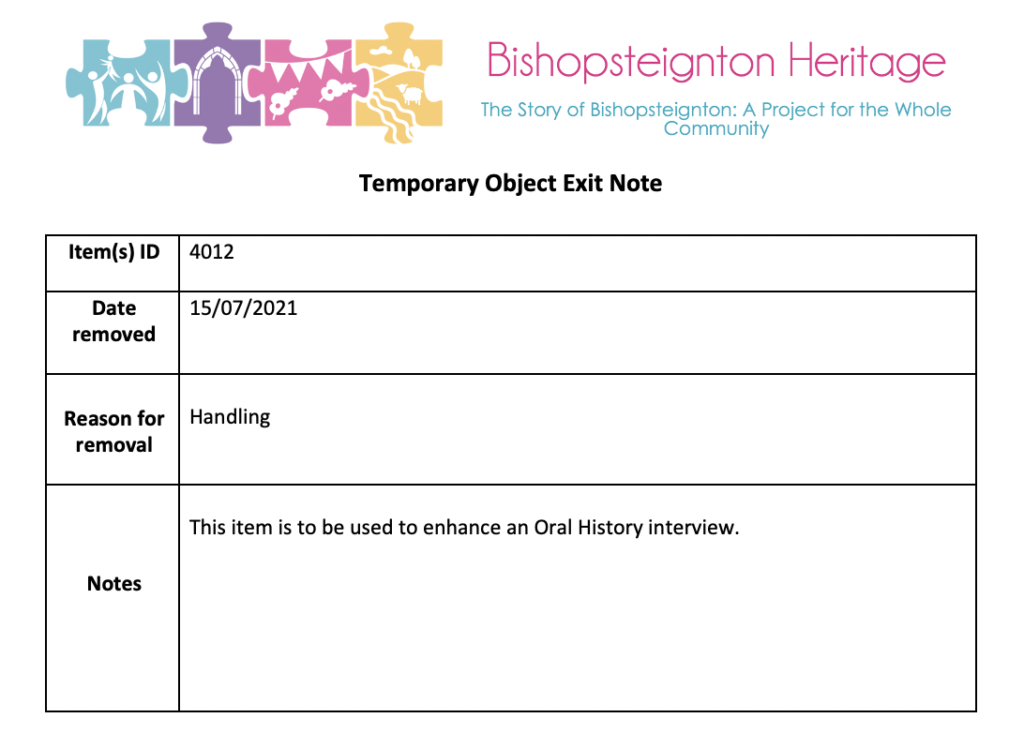
Re-appraisal and De-accessioning
As stated in the BH CDP, re-appraisal should occur on a regular basis to ensure that the permanent collection is aligned closely with the BH vision. As above, re-appraisal should be conducted in much the same way as appraisal, making use of the flowchart in ‘1.2’ of this Guide as well as guidance from other BH policies and plans. De-accessioning is a necessary part of the disposal process and should always be fully carried out when archive material is removed from the BH permanent collection; use the ‘Object Exit’ form to properly record the de-accessioning of any material.
– Item Exit Form
If material is all leaving BH at same time and in the same way (e.g. all being transferred to another heritage institution), it can all go on same form.
Form details – coming soon –
Procedure – coming soon –