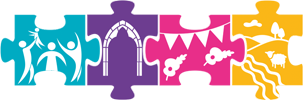What is the Item Catalogue?
The Item Catalogue is where we store all the information that describes objects in our collections and those elsewhere that we have been given access to. Museums, archives, libraries and other organisations use catalogues to record as much information about their collections as is necessary for sustaining preservation, collections access, and for the operation of their organisation.
Our catalogue allows us to locate our physical items in storage in the Hub, it allows us to make digital versions of our collections accessible online and even records information about items in other people’s care! The structure and design of the BH Item Catalogue has been guided by national and international professional standards for the creation of archival finding aids including the Arts Council Accreditation Standards and the International Standard for Archival Description (General).
Cataloguing is the first vital step in the Digitisation process that ensures each and every item we digitise is also fully described and recorded. From a unique ID number to a full and detailed description, each field in the Item Catalogue form plays its part in making an item of archive material discoverable both online and in physical storage.
You can search the Bishopsteignton Heritage Catalogue using the Catalogue Search and Edit tool.
Filling in the Catalogue Form
Here’s some tips and advice on how best to fill in the Catalogue Input form:
Item ID
- The system automatically allocates a unique ID for each item. Although this can be over-ridden there should be no need to do so – other ODIN functions only require the number to be unique within the system. If over-ridden the system will prevent you from allocating an ID already in use.
Item Title
- Begin with capital letter.
- This needs to introduce what the item is, in as few words as possible without repeating the format.
Display Order
- This influences where the object will be displayed in lists on the website, giving the opportunity to “weight” items according to level of importance rather than the default date order of cataloguing. Lower numbers get displayed earlier or higher up.
Tags
Enter possible collections this item might belong to here in a comma seperated list. Although a photograph may have a primary collection associated with the depositor or original owner it may also feature a football team in a pub so “soccer, football, old commercial” would be additional appropriate groupings, benefiting the search function on the website. Do not use “Bishopsteignton”. Items from the previous Bishopsteignton Museum of Rural Life should be tagged “BMRL” to facilitate accessioning.
Owned By
- If owned by Bishopsteignton Heritage, enter ‘BH’.
- If owned by an external party, record the full name of the individual or organisation.
Contained in
- Must refer to an item ID that is already in the Item Catalogue.
If you are cataloguing an item that is contained within another piece of archive material, record the item which contains it here. For example, Item 4016 is a 1961 newspaper cutting about the Bishopsteignton Players, it is contained within Item 4012, a scrapbook compiled by Sheila Robbins.
Format
- If a document looks to be a mixture of Printed Material and Manuscript, assess which part of it makes it more valuable as a record and select that option from the list.
Description
- Begin with capital letter.
- Transcriptions should be ‘in single inverted commas’ and adhere to guidance in the Transcription Guide.
- Use where a ‘Title’ is not enough information. Use to transcribe any inscriptions on an item. Try not to duplicate too much information from ‘Title’.
- If no more about the item is known than what is in the ‘Title’, leave ‘Description’ blank.
Object Entry Number
- Enter the Object Entry Number from the Object Entry Form.
Created Date
- Use YYYY-MM-DD structure, e.g.: 2021-01-01
If known, record the precise date of creation. For photographic prints, record the date on which the image was captured, as opposed to when the print was made.
Circa Created Year
- Use where an imprecise date is known or calculated for an item or a date is only partially legible, e.g. If a letter is dated ‘12 [month illegible] 2021’, enter 2021 in this field.
- If a precise date of creation is not yet known, estimate a year of creation. For example, if an item is likely to have been created during the mid 1950s, record Circa Created Year as ‘1955’. An item can provide lots of clues as to its year of creation. From past clothing fashions in a family photo to the physical position of a letter in a stack of papers, see what clues you can find to calculate an approximate date.
Item Created By
- Record here as much information as the item provides, supplemented by any other items related to the same creator. Provide a full name and a full address where possible.
If known, record here the individual or organisation who created the item, for example the Studio that captured and printed a photograph.
Duplicate of
- Must refer to an item ID that is already in the Item Catalogue.
Record here if an item is an exact copy of another. This does not apply to photocopies or photographs of original archive material. This does apply if there is a duplicate item with an inscription/stamp/annotation or other addition.
Item Condition
- ‘Good’ means there is no foreseeable potential for decay or damage. ‘Fair’ means the item should be monitored. ‘Poor’ means that some action needs to be taken to stabilise or improve the item’s condition as soon as possible.
Notes
- Use for describing any damage or other condition information such as handling advice. Do not duplicate information from ‘Title’ or ‘Description’. Begin with capital letter and end with full stop.
If an item is recorded in the Bishopsteignton Museum of Rural Life Acquisitions Register, record using this structure: BMRL Acquisitions Reg. No.: 1735
Height, Width, Depth
- Enter in centimetres as applicable.
Transcription
- Images and some pdfs are not searchable but contain information of sufficient interest or importance to be made easily discoverable on the website, which is done by embedding text in an article. Higher numbers flag higher priority.
Record publicly viewable
- Some items may not benefit from public attention, or lack sufficient permission. This function gives us the opportunity to record the details without them being publicly viewable on the website.
Image publicly viewable
- Some items, whilst worthy of public note may include material not desirable to display, or without sufficient copyright.
Item Credit
- In some cases the item or copies of it may require credit to be given to the donor. Type name and any other info in here exactly as it is to appear on the website. Be as brief as possible.
These instructions apply to both catalogue forms – initial and edit.
We want to make sure that the information in the catalogue is as enjoyable to access and use as possible. To that end, we try to make sure every entry in the Item Catalogue abides by the same rules and is guided by a universal standard of practice.
It’s important to remember that if you are unsure about any aspect of Cataloguing, ask one of the Hub Team for help. Additionally, if you have any issues with the Item Catalogue form or suggestions for improving its functionality or user-friendliness, talk to one of the Hub Team as we welcome any opportunity to review and improve our tools and facilities.
Go to the Catalogue Input form page to begin cataloguing.
Labelling & Storage
Now that you have fully catalogued and digitised your items of archive material, you can leave them in their permanent storage location. Here’s some instruction on how to label your catalogued items so they can be found in storage as well as some basic advice on how to store them in their box. More detailed instruction on packaging and storage can be found in the Preservation and Packaging Guide.
Labelling
- When you have filled in the Item Catalogue input form and digitised the item, use a soft pencil to discretely mark the item with its unique Item ID. If you are cataloguing a 3D object or other archive material that cannot be marked with pencil, use a label attached with string and/or clearly label the items packaging.
- ID number labels should never cause any damage to an item and should never be permanent. Ink makes a permanent new mark and can cause irreparable damage to vulnerable archive material.
- Remember that an item’s label should be clearly definable as a new mark made by you as a cataloguer! A soft pencil is easy to rub off so an item can be returned to its original historic state, if necessary.
- It’s useful to use a pencil even when labelling outer packaging as it will not pose any danger to other items stored in close contact. If you need to label negatives, film or other photographic or special archive material, seek specialist advice from a member of the Hub team.
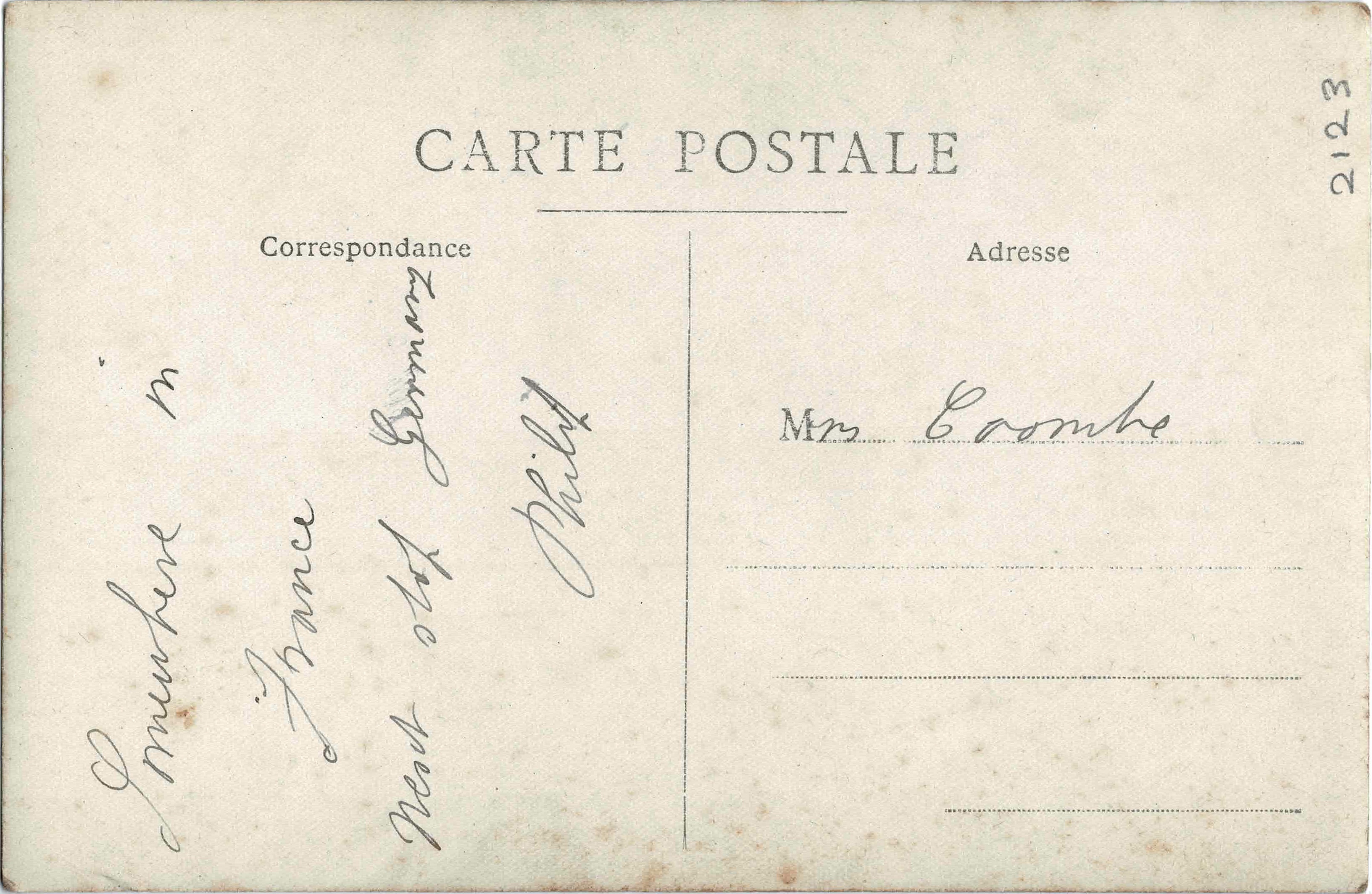
A postcard discretely labelled with its ID number ‘2123’. Written with a soft pencil, this label does not obscure any original historic information or cause any permanent damage to the item.
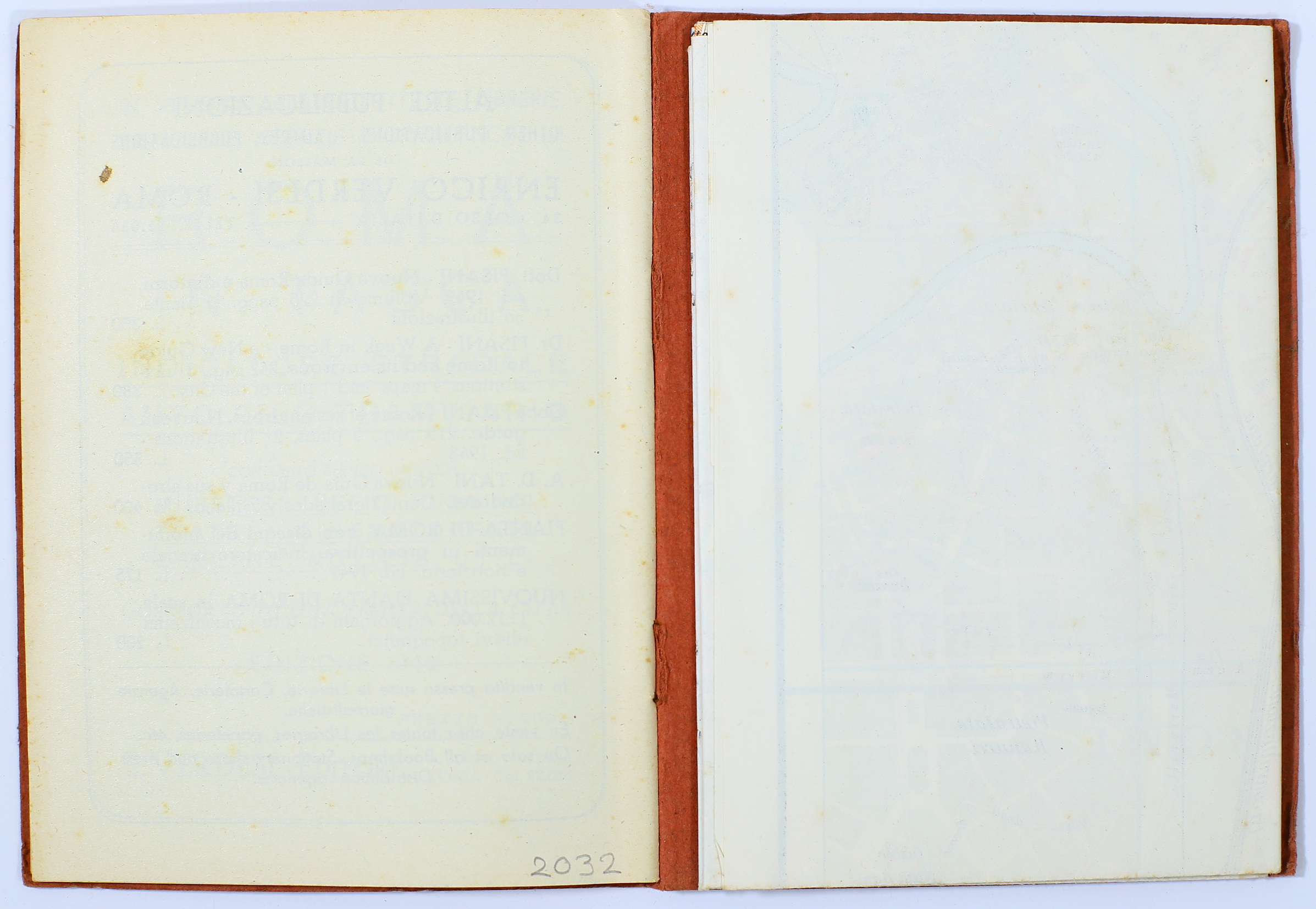
- A book labelled with its ID number ‘2032’ in soft pencil on the back page. This label avoids damaging an enclosed map attached to the back cover. Catalogued volumes can also be easily identified by their existing cover and title so their label can be more hidden if necessary.
Storage Advice
- As far as possible, store items in consecutive order of their ID numbers, flat and with heavier items at the bottom of the box. Store items in order of cataloguing with the higher number (the item catalogued more recently) on top.
- If you finish filling a box, it will need to be clearly labelled with the next available Box number. This makes finding physical items in the Hub must quicker and easier and also creates a physical record of the order in which items have been catalogued and stored.
If you are cataloguing a remote collection, not owned by BH, you can choose how you would like to store, label and identify your own items. Take a look at the At Home with Your Archive series for advice with specific reference to Part 2, featuring advice on how to store archive material.
When you have finished Cataloguing…
Once you have decided what the journey of the item will be, you can move on to the Media Upload stage. Next, take a look at the Media Library Upload Guide.